
by Matt Zimmerman

Have you ever dreamt of having an AI that writes like you? Well, now with ZimmWriter’s Style Mimic, that dream is much closer to reality.
Step 1 is to feed in some text that you want to mimic.
I took the text from my SEO Writer Exhaustive Guide and simply pasted it into the “Style to Mimic” box.

Step 2 is to press the “Generate Mimic” button and ZimmWriter will create a Mimicked Style. Note that the “GPT Model for Generation” is the AI model used to generate your mimic. So you might want to choose GPT4 or GPT-4 Turbo for the best results.

Your newborn mimic is now alive and living in the “Mimicked Style” box. When we apply it, the mimic prompt runs in conjunction with the other prompts that ZimmWriter uses to create your article.
Step 3 is to give your mimic and name and save it.

At this point, your mimic is loaded and ready for use. If you want to unload it, simply select “None” from the “Load Mimic” drop-down. Otherwise, you can click the X in the upper right to close the Style Mimic menu and return to your previous menu (e.g., the Bulk Writer).

You can tell that your mimic is loaded when you see the green button titled “Style Mimic Enabled”. You’ll also notice that enabling a mimic disables the Write in the Style input along with the Use Auto Style checkbox. Both of those features are incompatible when using a mimic.
Now let’s cover some best practices:
Finally, let’s cover some frequently asked questions:
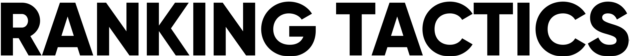
The information provided on this website is provided for entertainment purposes only. I make no representations or warranties of any kind, expressed or implied, about the completeness, accuracy, adequacy, legality, usefulness, reliability, suitability, or availability of the information, or about anything else. Any reliance you place on the information is therefore strictly at your own risk. Read more in my terms of use and privacy policy. You can also contact me with questions.