
by Matt Zimmerman

The Penny Arcade lets you queue up a whopping 1,000 URLs for the AI to check out, sum up, and create an article about each one. It’s basically a bulk rewriter!
Using GPT 3.5 Turbo, the Penny Arcade churns out articles that’ll cost you anywhere from 2 to 10 pennies on average using default settings. I call it the Penny Arcade because, in a real arcade some games are great and some suck. The same goes for the Penny Arcade. You’ll get some amazing articles, but some may suck. Regardless, you’ll have a ton of fun without breaking the bank!
The Penny Arcade shares many of its options with the SEO Blog Writer and those options are fully explained in the SEO Blog Writer guide. Be sure to check it out if you’re looking for an explanation of the following items:
So, from here on out, I’ll cover what’s unique to the Penny Arcade.
You can add up to 1,000 URLs in the input box for ZimmWriter to work on. Just make sure each URL is on a separate line (hit return on your keyboard after typing a URL).
After that, simply choose your options and hit ‘Start Penny Arcade’.
It’s honestly that easy!
ZimmWriter will go to each URL you’ve listed, summarize the content, and then create an article based on that summary.
Instead of listing a ton of URLs, you can just paste the text from an article or story into the input box for the AI to summarize and write an article for you. It’s as simple as pasting the text, setting your options, and hitting ‘Start Penny Arcade’.
Keep in mind, though, this approach works one article at a time, unlike using URLs.
The penny arcade includes an option to set the number of H2 subheadings for each blog post that it writes. But below that option, is a checkbox. The checkbox is very important.
By default the checkbox makes # of H2 subheadings that you specify act as an upper limit. The actual number of H2 subheadings is determined by the summary length that the AI generates + randomization. For example…
Let’s say you specify 15 subheadings + check the use as a suggestion box.
If the summary the AI generates is 1,000 words, then the number of H2 subheadings will be random number between 5 and 15.
If the summary the AI generates is 300 words, then the number of H2 subheadings will be 3.
Why does it work this way? Well, the more niche (and therefore unknown to the AI) the topic is, the less it will know and it can start to hallucinate and make things up. If you have a very niche subject, feed the AI 300 words of information, and ask it to write 15 H2 subheadings, it’s going to struggle.
So the checkbox can allow you to get more H2 subheadings when appropriate but less when also appropriate.
What happens when you don’t check the box?
If you don’t check the use the # of H2 subheadings as merely a suggestion, then it will force that amount of subheadings regardless of summary length.
300 word summary? Who cares! Let’s write 15 subheadings!
ZimmWriter also has the ability to handle listicle posts in Penny Arcade.
Let’s say ZimmWriter is scraping a YouTube video called “10 Tricks to Lose Weight”.
If you want ZimmWriter to detect this as a listicle and possibly write 10 x H2 subheadings, then make sure to check both the Use Original Title and Use # of H2 as Suggestion box. Failure to check both causes the AI to overwrite the title found in the URL and you’ll likely lose the listicle number in the process.
If you check those boxes (Use Original Title and Use # of H2 as Suggestion) then here is what happens for a URL when ZimmWriter finds a title:
ZimmWriter will examine each title and look for a listicle (eg., 5 Tricks to Land a Job):
Use CAUTION with URL titles containing multiple numbers. The foolproof method is to process URLs with quantities that appear before other numbers in the title.
The voice setting in ZimmWriter is the same across all functions, except for one difference: the automatic setting, which is unique to the Penny Arcade.
By default, the voice is set to automatic in the Penny Arcade. This means ZimmWriter will use AI to figure out the best voice for writing the article, based on the summary.
I’d recommend using this approach for most articles, unless you’re really confident in your skills to pick the right voice.
Note: the automatic voice does not work when the input content is non-English. In that case, you will want to choose the voice manually (otherwise everything will result in “professional”).
I do not recommend using the Penny Arcade feature in ZimmWriter for the following types of articles:
The short answer is that the summary the AI generates based on the URL ranges between 350 and 1,000 words. So while the number of H2s is dynamic, it’s capped at five by default. However you can increase this using the settings to achieve longer output. Just be careful because you might introduce repetition and hallucinations.
You might’ve noticed that Penny Arcade doesn’t have some standard settings you usually find in the Bulk Blog Writer, like automatic H3s, section length, or AI model. Why’s that?
A website summary works well with only a certain number of subheadings. If we go beyond the limit, it gets repetitive. So, to make it a more flexible solution, I’ve set the default H2 limit to five and disabled H3.
As for the AI model, I think GPT 3.5 Turbo does an amazing job for Penny Arcade and only costs pennies. If we used Davinci or GPT-4, it’d cost way more. Plus, I’d have to change the name, and we can’t have that now, can we?
Penny Arcade automatically removes successful URLs (those that have been scraped and had articles written) from the input box, while leaving failed URLs behind. There could be various reasons for the failure of the scrape and summary.
To improve the chances of success, consider adding a ScrapeOwl API key through the options menu. This can enhance the website scraping process.
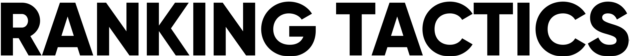
The information provided on this website is provided for entertainment purposes only. I make no representations or warranties of any kind, expressed or implied, about the completeness, accuracy, adequacy, legality, usefulness, reliability, suitability, or availability of the information, or about anything else. Any reliance you place on the information is therefore strictly at your own risk. Read more in my terms of use and privacy policy. You can also contact me with questions.