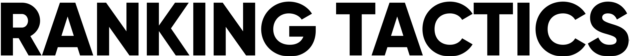The Bulk Blog Writer allows you to queue up to 1,000 blog posts for generation! It’s a fantastic method to generate high quality articles, at scale, for pennies!
The Bulk Blog Writer shares many of its options with the SEO Blog Writer and those options are fully explained in the SEO Blog Writer guide. Be sure to check it out if you’re looking for an explanation of the following items:
- # of H2 Subheadings
- Section Length
- Voice
- Enable Literary Devices
- Enable Lists
- Enable Tables
- FAQ
- Enable Midjourney Prompt for Each H2
- Enable Key Takeaways
- Write in the Style of ______
- Auto Style
- Automatic Keywords
- Disable Skinny Paragraphs
- Disable Active Voice
- Disable Conclusion
- Out in Non-English Language
- GPT Model
- Enable Image API
- WordPress
- YouTube Videos
- Etc
So, from here on out, I’ll cover what’s unique to the Bulk Blog Writer.
List of Blog Post Titles
Specify up to 1,000 blog post titles in this input box. You are limited to 70,000 characters, which allows for about 63 characters per title (which is about the limit for a meta title anyway).
You can input your titles in one of two ways:
- In a single list where every title is separated by a semicolon
- In a single list where every title is on a separate line
You can click the “Start Bulk Writer” button to see a preview of the titles parsed by ZimmWriter to confirm they are correct. If you don’t like what you see, you can go back and edit your list of blog post titles to the appropriate formatting.
Blog Post Title Variables
ZimmWriter has a few custom variables you can append to the end of a blog post title.
In ZimmWriter speak, a custom variable is encased in curly brackets (e.g., { }) and follows a particular format.
{profile=}
- You can now load a profile for a specific blog post title. That makes it crazy powerful in that you can a group of articles for one site tied to a profile and then another group of articles for another site tied to a different profile, and do so all within one job!
- Note that when you load a profile, it’s loaded for any future blog posts in the current job, unless and until you load another profile using {profile=}. Other variables listed below do not work this way and have to be applied on every title.
{category=}
- Allows you to specify a category to assign to a specific blog post title if uploading to WordPress. While the WordPress menu has categories you can specify, this variable allows overriding of those choices. If the category does not exist, then ZimmWriter will automatically create it on your WordPress site.
- Example for a blog post title “How to Wash a Dog”:
- How to Wash a Dog{category=Washing Your Dog}
{outline_focus=}
- Allows you to give a direction to the AI as it creates the outline. Useful when you either want the AI to go in a specific direction when creating the outline or when the title may be ambiguous to the AI.
- Example
- For a blog post title “gaming home decor” here is a possible outline focus: {outline_focus=The numeric list should be a list of decor or design ideas for a listicle that someone might want to read.}
- Behind the scenes, ZimmWriter tells the AI to Create an numeric list of # second-level heading(s) for the blog post titled: “your blog post”. So in the example of the “gaming home decor” the behind the scenes prompt would be: Create an numeric list of 25 second-level heading(s) for the blog post titled: “Gaming Home Decor”. The problem is that the AI sometimes doesn’t want to give us ideas and instead wants to tell us how to build a gaming pc and other nonsense. So to avoid this, we can further tell the AI what this numeric list is that it is creating. We tell it that the the numeric list should be a list of decor or design ideas for a listicle that someone might want to read. Make sense? Just be sure to refer to the phrase “numeric list” as that is what I’m using in the ZimmWriter prompt behind the scenes.
{slug=}
- Using the slug variable allows you to define a SEO friendly slug for your article which is different from your title. So for example, if your title is “10 Best BBQ Grills” you can set the slug as “best-bbq-grills” using “{slug=best-bbq-grills}”
{cgb_your_custom_global_background}
- You can now create a custom global background and apply it to specific blog post titles. It’s an easier way than using the Bulk SEO CSV, but the main difference is that you can’t use a URL in the background. In addition, it’s designed for situations where you’d use the custom global background on many blog post titles, not one-offs. You can read more about it in the custom global background exhaustive guide.
{author=}
- The “username” (according to WordPress) of the person you want the post attributed to.
{lp_name_of_your_link_pack}
- You can now add link packs on a title by title basis by simply appending the name of your link pack onto the end of a title. When you do this, the options chosen in the link pack menu (e.g., Linknado mode) will apply. Note: you will still need to select a link pack (even though it won’t be used) in the dropdown in the link pack menu. Otherwise the link pack feature is disabled.
{research=up to 500 characters of directions}
- The deep research feature retrieves research data for each subheading, but it also retrieves research data when ZimmWriter generates your article’s outline.
- In the event the research data that ZimmWriter retrieves is not on point enough to generate your outline, you can add extra directions (up to 500 characters) to pull the research data.
- Note: you can also use outline_focus (described above) with this feature.
{fileid=some_number}
- Use this when you want ZimmWriter to append a number followed by a double underscore, before each file created for a specific article. Some people wanted this feature so they can sync up files to a remote database, knowing which files go with which database entry.
- Examples would include:
How to Wash a Dog{fileid=1}
How to Wash a Cat{fileid=149212}
URL Merge
The URL Merge feature in the bulk writer is incredibly powerful. Since you won’t “see” it anywhere, let me explain how it works.
Are you familiar with the Penny Arcade? If not, it’s another feature in ZimmWriter that lets you specify up to 1,000 URLs, and ZimmWriter will write an article for each one. Some users, however, have requested the ability to write a single article using multiple URLs.
The URL Merge is kind of like how SERP scraping works—using data from multiple URLs to create a single article—but with user-defined URLs. So now, with the URL Merge feature in the Bulk Writer, you can do just that.
You simply input your list of titles in the bulk writer, and after each title specify up to 5 different URLs that you want ZimmWriter to source the article from.
Here is an example of what you can paste into the input box in the Bulk Writer:
title of the first article
https://url1.com/page_bla_bla
https://url2.com/page_bla_bla
https://url3.com/page_bla_bla
title of the second article
https://url1.com/page_bla_bla
https://url2.com/page_bla_bla
https://url3.com/page_bla_bla
https://url4.com/page_bla_bla
https://url5.com/page_bla_bla
title of the third article
https://url1.com/page_bla_bla
https://url2.com/page_bla_bla
title of the fifth article
title of the sixth article
Some things to keep in mind:
- You don’t need ScrapeOwl unless you encounter a tricky URL that needs scraping.
- With ScrapeOwl, you can even paste multiple YouTube URLs for summarization.
- Any titles that contain URLs will disable SERP scraping for that specific title. But don’t worry—this applies on a title-by-title basis. So, the fifth and sixth articles in the example above would still use SERP scraping if enabled, whereas the first through third articles wouldn’t.
- The number of “lines” possible in the Bulk Writer input box is 1,000. So if you enter 200 titles + 5 URLs for each title, that would be 1,000 lines.
Use # of H2 as Suggestion
If you uncheck this box, then ZimmWriter will write each article with the exact number of H2 items that you specify.
If you check this box then amazing but complicated things happen…
If Use # of H2 as Suggestion is checked then:
ZimmWriter will examine each title and look for a listicle (eg., 5 Tricks to Land a Job):
- If a listicle is not detected for an article title + the number of H2 subheadings is 5 or less, then ZimmWriter will write that many subheadings for that article.
- If a listicle is not detected for an article title + the number of H2 subheadings is 6 or more, then ZimmWriter will choose a random number between 5 and your number of H2 subheadings, and write that many for that article. Note that the random number is re-computed for each article.
- If a listicle is detected + the listicle number it detects is 15 or lower, it will write that many H2 subheadings.
- If a listicle is detected + the listicle number it detects is 16 or higher, then ZimmWriter will re-title the article to 15 items and then write 15 H2 subheadings.
Use CAUTION with titles containing multiple numbers. The foolproof method is to have your listicle quantity appear before other numbers in the title.
- 15 Tricks to Land a Job in 2023
- OK.
- ZimmWriter finds the first one to three digit number, which is 15. It does not rename the title because 15 is less than 16. ZimmWriter then proceeds to write 15 x H2s.
- 5 Key Considerations for Life at 25 Post-COVID
- OK.
- ZimmWriter finds the first one to three digit number, which is 5. It does not rename the title because 5 is less than 16. ZimmWriter then proceeds to write 5 x H2s.
- Life at 25 Post-COVID: 5 Key Considerations
- BAD.
- ZimmWriter finds the first one to three digit number, which is 25. It thinks that is the listicle amount, so re-titles the article to “Life at 15 Post-COVID: 5 Key Considerations” and then writes 15 x H2s.
- Top 20 Things to Do When You turn 25
- OK.
- ZimmWriter finds the first one to three digit number, which is 20. It renames the title to “Top 15 Things to Do When You turn 25” because 20 is greater than 15. ZimmWriter then writes 15 x H2s.
- Live in Paris in 2023: Top 20 Things to Do
- OK.
- The 2023 is four digits, not two, therefore ZimmWriter keeps looking and finds 20 which is the next one to three digit number. It renames the title to “Live in Paris in 2023: Top 15 Things to Do” because 20 is greater than 15. ZimmWriter then writes 15 x H2s.
Enable H3
You can check this box for each H2 to have a 20% chance to contain H3 items. At the moment, the number of H3 items that an H2 can contain in the Bulk Blog Writer is between two and three.
SEO CSV
What if you could have a bulk version of the SEO Writer? Now you can!
The SEO CSV feature is a way to upload a specially formatted CSV file into ZimmWriter in lieu of specifying a list of blog post titles in the input box.
The CSV file allows you to specify your:
- Titles
- Outline focus
- Background
- Outline
- SEO Keywords
- Category
It’s basically a bulk version of the SEO Writer with a slight difference. It does not allow any subheading background information as that would be too complex for a CSV file.
A few important notes:
- Google Sheet Template of the CSV
- The “Outline” in the CSV is not the same as the “Custom Outline” button in the Bulk Writer.
- The Outline is a full blown outline in the accepted ZimmWriter format
- The Custom Outline button is for when you’re writing multiple articles that you want to follow a common outline format.
- Specifying an Outline in the CSV will override…
- any Custom Outline (just for that row in the CSV)
- any # of H2 setting (just for that row in the CSV)
- any Enable H3 (just for that row in the CSV)
- Double click on the cells in the CSV file to see that they are more than they appear.
- Read the CSV directions in the Google Sheet.
Frequently Asked Questions
Here are a few frequently asked questions that I get a lot regarding bulk generation.
What if I specify 1,000 blog post titles and it stops on 256?
Sort the successful blog post files in the output directory by date. Find the last generated blog post and delete everything in the input box up to that point. Then start generating again.
How do I get more or less words in a blog post?
The following items affect blog post length:
- # of H2
- It should be obvious, but some people need reminding that adding more H2s will increase the length of your article.
- H2 section length
- Keep in mind that this option has very little affect when automatic keywords are selected, a table is used, a bullet point list is used, or tease is used.
- Lists / Tables
- Enable FAQ
- It can add between 700 and 1,500 words.
- Enable H3
- It can add between 500 to 1,500 words for every 5 x H2s, depending on your length settings
- Automatic Keywords
How do I get my article to cost less?
I recommend generating bulk articles using GPT 3.5 Turbo. With the recent update to ZimmWriter v7 the quality of GPT 3.5 Turbo is astounding.
Other ways to reduce cost are to write less words per article. It sounds simple, but I get so many questions about this subject. The best way to write less words are to follow the directions in the previous answer.